ni limitation dalam windows 7. dulu aku pakai windows 7 ada masalah sama gak, sekarang pakai windows 8 dah takde masalah. ni aku copy-pastekan:
By default, Windows provides the option to format a USB flash drive with FAT or FAT32 file systems only, but not with NTFS (New TechnologyFile System.)
The reason behind this is that there are some disadvantages of NTFS usage in this case. First of all, the speed of saving on the flash drive decreases (but the speed of reading data from the drive is the same), and you have to be more careful to always remove the USB flash drive safely.
However, you can still format the Flash Drive in the NTFS format. Follow these steps for the same.
1. Insert the USB flash drive into the USB port.
2. Click Start, type devmgmt.msc in the Search textbox and press Enter.
3. Find Disk Drives and expand it.
4. Find the USB flash drive you want to format, and double-click it. It opens the Properties dialog box.
5. Click Policies tab.
6. By default, the Optimize for quick removal option selected, switch it to Optimize for performance and then pressOK.
7. Now open Computer. Right click on the USB Flash Drive and select Format. The Format dialog box now appears.
8. Select NTFS in the File System field.
9. Press Start and wait while the process will be completed.
10. Now your USB Flash Drive is formatted with NTFS format.
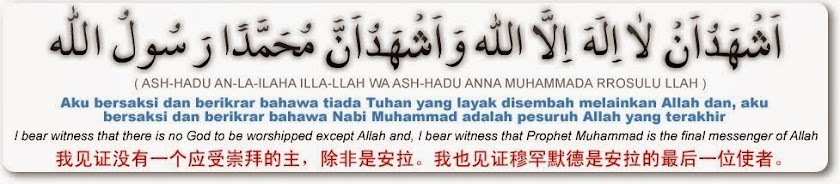
Tiada ulasan:
Catat Ulasan